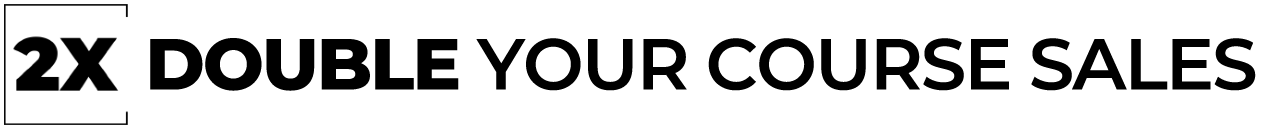The online course market has been growing, and there’s no sign of it slowing down anytime soon.
We’re seeing projections of it growing to $325 billion by 2025.
So if you are an expert, coach, consultant, or you just have a skill you want to share with the world it’s a great time to jump into the ring and start selling an online course of your own.
But it’s easy to be overwhelmed trying to choose the best platform to create and sell online courses.
How do you know which one will be best for your students and your business?
Today, I’m breaking down the top 5 best online learning platforms to help you narrow your list and finally get that course out in the world.
Let’s go!
How To Choose The Right Online Course Platform For Your Business
A good course platform ensures that your course materials are accessible, well-organized, and engaging.
Whether through video lectures, interactive quizzes, or downloadable resources, the right platform enhances the learning experience, making it seamless and engaging for your students.
Moreover, an effective platform can streamline your marketing efforts.
Many platforms have built-in marketing tools that allow you to reach your target audience more efficiently. From email marketing integrations to SEO-friendly landing pages, these tools help amplify your reach and attract the right students to your courses.
Student engagement is another crucial aspect to consider when choosing an online course platform. Features such as discussion boards, live webinars, and feedback systems foster a sense of community among learners.
Engaged and empowered students are more likely to complete courses, provide positive reviews, and spread the word about your courses!
Look for platforms that offer comprehensive tools for course creation, marketing, and student interaction.
Ease of use is so important – a user-friendly interface can save time and reduce frustration for both you and your students.
Lastly, consider pricing. While some platforms may seem more expensive than others, they might offer value through additional features and support that can enhance your business in the long run.
Selecting the right online course platform is crucial for delivering quality education, reaching your audience, and keeping students engaged.
With these considerations in mind, let’s explore the best online platforms you can use to create and sell your course.
5 Of The Best Online Course Platforms To Start Creating and Selling
When it comes to choosing the best platform to create and sell online courses, Kajabi, Teachable, Thinkific, LearnDash, and Podia stand out as popular choices.
These platforms all offer powerful features and flexible options that cater to a wide range of needs for course creators.
Let’s start with my personal favorite – the one I use for my courses and my clients’…
1. Best All-Around Online Course Platform: Kajabi

| Best All-Around Online Course Platform: Kajabi |
|---|
| Pros: – All-in-one platform for course hosting, marketing, and sales – Supports multiple digital products like courses, memberships, and ebooks – Easy course creation and customization with templates – Gives your students a great user experience and community engagement – Integration with PayPal and Stripe for easy payments – Deep analytics for marketing and program improvements |
| Cons: – Higher cost compared to some other platforms |
| Pricing: – Kickstarter Plan: $55/month for 1 course and up to 50 active students – Basic Plan: $199/month for up to 3 courses and 1,000 active students – Growth Plan: $159/month for up to 15 courses and 10,000 active students – Pro Plan: $319/month for up to 100 courses and 20,000 active students – Try 30 days for free using this link |
| Perfect for: Online course creators and coaches who want a simple way to build, market, and sell online courses while also growing their audience. If you offer a variety of digital products – such as courses, memberships, and coaching programs – and find yourself getting more and more overwhelmed with all the tech you need to run your course creation business, switching to Kajabi will help you streamline your marketing, sales, and product delivery operations. |
If you’re looking for an all-in-one system, Kajabi is one of the best options out there.
It’s the one we personally use to host all our courses and consulting programs.
Kajabi is the one system with everything you need to market, sell, and deliver your knowledge online.
You can use Kajabi as your website, blog, CRM, landing page builder, shopping cart, video hosting platform, webinar platform, and also build a community there.
The platform is great for offering online courses but you have the option to sell any kind of digital product like membership sites, coaching programs, ebooks, and more.
It’s easy to upload your content, customize your pricing and make coupons or offer deals to new students.
Kajabi’s makes course creation easy with access to their templates, or you can create your content from scratch.
Everything is super mobile responsive so you give your students an incredible experience on any device.
PayPal and Stripe are the two payment gateways that work with Kajabi, so you can collect payment easily.
And you have deep analytics on the platform so you can measure the results of your marketing and programs to make improvements.
The platform offers a 30-day free trial, which is great for checking out if it’s for you first.
Whether you’re new to business or are frustrated with using a bunch of tools to get the job done, Kajabi can help simplify everything for you.
Everything comes in one neat package, so you’ll only have one bill to pay. While Kajabi is a bit more expensive than other online course platforms, it’s worth the cost.
Plans start at $55 per month when you pay annually, and the most expensive plan is $399 when you pay monthly.
The Kickstarter plan includes 1 product and 1 funnel. You can create up to 50 landing pages to help sell your course. It offers up to 50 active customers and 250 contacts.
For $159 per month, you can select the Growth plan. It comes with up to 15 products and pipelines, 25,000 contacts, and 10,000 active members. You also get unlimited lead pages and marketing emails.
The Pro plan starts at $319 per month when you pay yearly. It offers up to 100 products and pipelines, and the same unlimited emails and lead pages as the other plans. You can have up to 100,000 contacts and 20,000 active members.
If you’re just getting started, then the Kickstarter plan is a great way to test the waters and just get your feet wet on creating and selling courses.
2. Best For Solopreneurs and Small Businesses: Teachable

| Best For Solopreneurs and Small Businesses: Teachable |
|---|
| Pros: – Intuitive interface with no technical skills required – Unlimited students can enroll in courses – Offers detailed analytics for sales and enrollment tracking – Allows for team collaboration with customized permissions |
| Cons: – Charges transaction fees on lower-tier plans – Limited advanced features compared to all-in-one platforms like Kajabi |
| Pricing: – Basic Plan: $39/month + 5% transaction fees for unlimited students, course creation, coaching products, instant payouts, and email marketing integration – Pro Plan: $119/month with no transaction fees, advanced reporting, affiliate setup, quizzes, and certificates – Pro+ Plan: $199/month with additional theme customization and custom user roles |
| Perfect for: Solopreneurs and small businesses who want a straightforward platform to create and sell online courses. This is a good lower-cost option for you if all you need for now is a platform to deliver your course. |
Teachable paved the way as one of the original standalone course platforms.
It’s geared toward solopreneurs or small businesses, allowing you to offer online courses on your website while controlling your branding, student data, and pricing all from one place.
The platform has everything you need to build an online course without needing any special technical skills.
You can quickly connect it to your own domain, set up your courses and start getting students.
You can also create a school to house all of your courses and cross-promote each program.
If you have a team, Teachable lets you add them to your school and create special permissions for each person.
Teachable lets you accept payments in over 100 currencies, and you can use PayPal and mobile payments.
You’ll have access to a dashboard where you can track sales and other analytics. That way, you can keep track of as many courses as you want to create.
And there’s no limit on the number of students who can enroll in your course.
Teachable is less expensive than Kajabi because it doesn’t have the whole “all in one business platform” tech.
They offer three paid plans, and you can pay monthly or yearly.
The Basic plan costs $39 per month when you pay annually.
It lets you have unlimited students, and you can create courses and coaching products. You can receive instant payouts, get course creator training, and integrate your email marketing.
It even supports coupons, and you can drip course content instead of releasing it all at once. This plan allows for up to two admin-level users, and you’ll have to pay a 5% transaction fee.
The Pro plan costs $119 per month when you pay annually, and it includes the same features as the Basic plan.
However, you can have up to five admin-level users, and you won’t have the Teachable branding on your site.
It also offers more advanced reports to help you manage your business, and allows you to set up affiliates to help sell your course.
You can offer quizzes and certificates to your students, and you won’t have to pay transaction fees.
Most new course creators would be good with the Pro plan to get started, with everything you need to create a great student experience.
The most expensive plan is the Pro+ plan, and it costs $199 per month. It offers all of the features you get with the Pro plan.
One major difference is that you can have up to 20 admin-level users to help manage your school.
You can also import students manually and enroll them in bulk. This plan lets you customize your theme and create custom roles for users.
3. Best For Creating Customized Learning Environments: Thinkific

| Best For Creating Customized Learning Environments: Thinkific |
|---|
| Pros: – Customizable and scalable course website that aligns with your brand – Supports both on-demand and live classes – No transaction fees – Offers recurring memberships and community engagement tools – Integration with popular services and over 100 currency payments |
| Cons: – Pricing plans can be steep as you scale to more courses |
| Pricing: – Basic Plan: $36/month for unlimited courses – Start Plan: $74/month for additional features like live lessons, unlimited coaching and webinars, and unlimited digital downloads – Grow Plan: $149/month for access to the Thinkific API and your own branding |
| Perfect for: Course creators who want a flexible platform that grows with their needs. If you value brand consistency and require seamless integration with existing websites or tools, consider building your course on Thinkific. With its strong focus on student engagement and success, you can offer a diverse range of courses, from one-off classes to comprehensive membership programs, without the worry of transaction fees. Whether you’re a beginner or an established educator, Thinkific provides the resources and community support needed to expand your online teaching business effectively. |
Thinkific is another course creation platform offering a full-featured software solution to help you create, deliver, market and sell online courses.
The platform gives you a website to house your courses, which you can design to match your business branding.
If you already have a website, you can easily integrate it with your Thinkific courses.
And you can connect your courses to services like Stripe, PayPal, Facebook, and Mailchimp.
The platform is great for offering features to help you help your students succeed.
Like Kajabi you can offer on-demand or live classes, you can track completion rates, hold course discussions, and send progress emails.
This online course platform also lets you create recurring memberships to bring in regular income. And you can engage with your students using communities.
Thinkific lets you offer coupons and create recurring monthly payments.
There aren’t any transaction fees either, and you can get paid using over 100 currencies.
You’ll also get access to customer support and a community of other course creators. That way, you can learn how to best sell and market your courses to help grow your overall business.
4. Best Online Platform To Integrate With WordPress: LearnDash

| Best Online Platform To Integrate With WordPress: LearnDash |
|---|
| Pros: – Integrates directly with WordPress, maintaining site control – Flexible content scheduling and interaction features – Supports multiple sales models – Compatible with popular plugins like WooCommerce – Unlimited courses and users on all plans |
| Cons: – Requires a WordPress site setup – Requires technical skills for initial setup and customization |
| Pricing: – 1 Site: $199/year for a single site license with access to all premium features – 10 Sites: $399/year for up to 10 sites – Unlimited: $799/year for unlimited sites |
| Perfect for: Online course creators and coaches whose businesses are already running within the WordPress ecosystem. If you want to leverage your existing WordPress site to offer online courses without losing brand consistency or site functionality, LearnDash could be a great option for you. With no restrictions on the number of courses or users, it caters to both small-scale educators and large organizations looking to expand their online learning offerings. You can get all the tools you need to create a rich, interactive learning experience, all within your WordPress setup. |
If your online business is already running on WordPress, then a good online course platform for you to look into is LearnDash.
It’s a plugin that comes with many standard features of online course sites. You can download LearnDash and install it on your current WordPress site so that you don’t have to send students to a third party. It works with any WordPress theme, including page builders.
The platform lets you post content on a specific schedule to keep your students on track. You can also interact with students based on what they do in your course, add quizzes, and certificates too.
It integrates easily with other services, such as Mailchimp and Stripe without having to worry about any restrictions, so you can make your course unique.
You can sell subscriptions, memberships, and bundles as well as one-time purchases. The shopping cart even works with other plugins, like WooCommerce and Easy Digital Downloads.
5. Best For No-Frills Course Creation & Digital Product Sales: Podia

| Best For No-Frills Course Creation & Digital Product Sales: Podia |
|---|
| Pros: – Easy-to-use interface with comprehensive marketing tools – Unlimited courses and students with no platform transaction fees – Supports diverse product offerings, including memberships and webinars – Integration with platforms like Zoom for enhanced functionality – Flexible sales options with payment plans and upsells |
| Cons: – Lacks some advanced features of more specialized platforms |
| Pricing: – Mover Plan: $33/month + 5% transaction fees for unlimited products – Shaker Plan: $75/month, no transaction fees and option to do affiliate marketing |
| Perfect for: Course creators and coaches who want to offer a variety of digital products alongside their courses. If you have a diverse educational business model incorporating courses, memberships, and digital downloads, Podia could be a good fit for you. |
Podia is your go-to for simplicity and versatility, letting you sell courses, memberships, host webinars, and even offer free downloads with ease.
The platform also offers email marketing and a custom website to help you market your course like Kajabi.
When it comes to selling courses, you can drip the content on a schedule.
Podia also lets you create quizzes, and you can pre-sell your courses to make sure they’ll be profitable.
You can offer payment plans, coupons, and upsells to help boost course sales.
The platform doesn’t limit the number of students you have or the courses you create.
It also doesn’t charge any transaction fees outside of what Stripe or PayPal charges you.
If you want to be able to sell a lot of different things, Podia is great for that.
You can start with courses, and you can expand into selling memberships and digital downloads.
It also integrates with platforms like Zoom to help you give webinars.
Whether you want to focus on online courses or build a more diverse business, Podia is a solid choice.
Sum Up: Which Online Course Platform Is Best for You?
Alright…
All the platforms we just covered are strong choices. It really comes down to your specific needs.
Our favorite is Kajabi.
Not only does it let you build a course, but it can serve as your one-stop online marketing hub. You can build everything you need to promote and sell your courses on Kajabi – from landing pages to a powerful email marketing setup.
It may be more expensive than some platforms, but it packs the most value in my opinion.
They have great support, are constantly updating the platform, and you don’t have to manage multiple other services when you use the all-in-one Kajabi platform.
We really like that they also have a strong community of creators who are working together to build a platform that has the best features for attracting new students and growing their business.
Let me leave you with one last piece of advice…
In the world of online business, the most crucial step is to just get started.
If, after going through this blog post, there’s not ONE specific platform that you’re pulled towards, here’s what I suggest:
- Get started with a free 30-day trial from Kajabi. Take a couple of days to look around, upload some test course content, and get a feel for course creation.
- If you’re not sure how to even start, watch this video to see just how easily I created a course using AI tools and Kajabi.
- I’ll even throw in a Course Creation Cheatsheet here – anything to fire you up and get you to take the first step into building your online course!
Remember, the most important thing is to just get started. The journey of creating and selling online courses begins with taking that first step.
So dive in, experiment, and let your expertise shine!